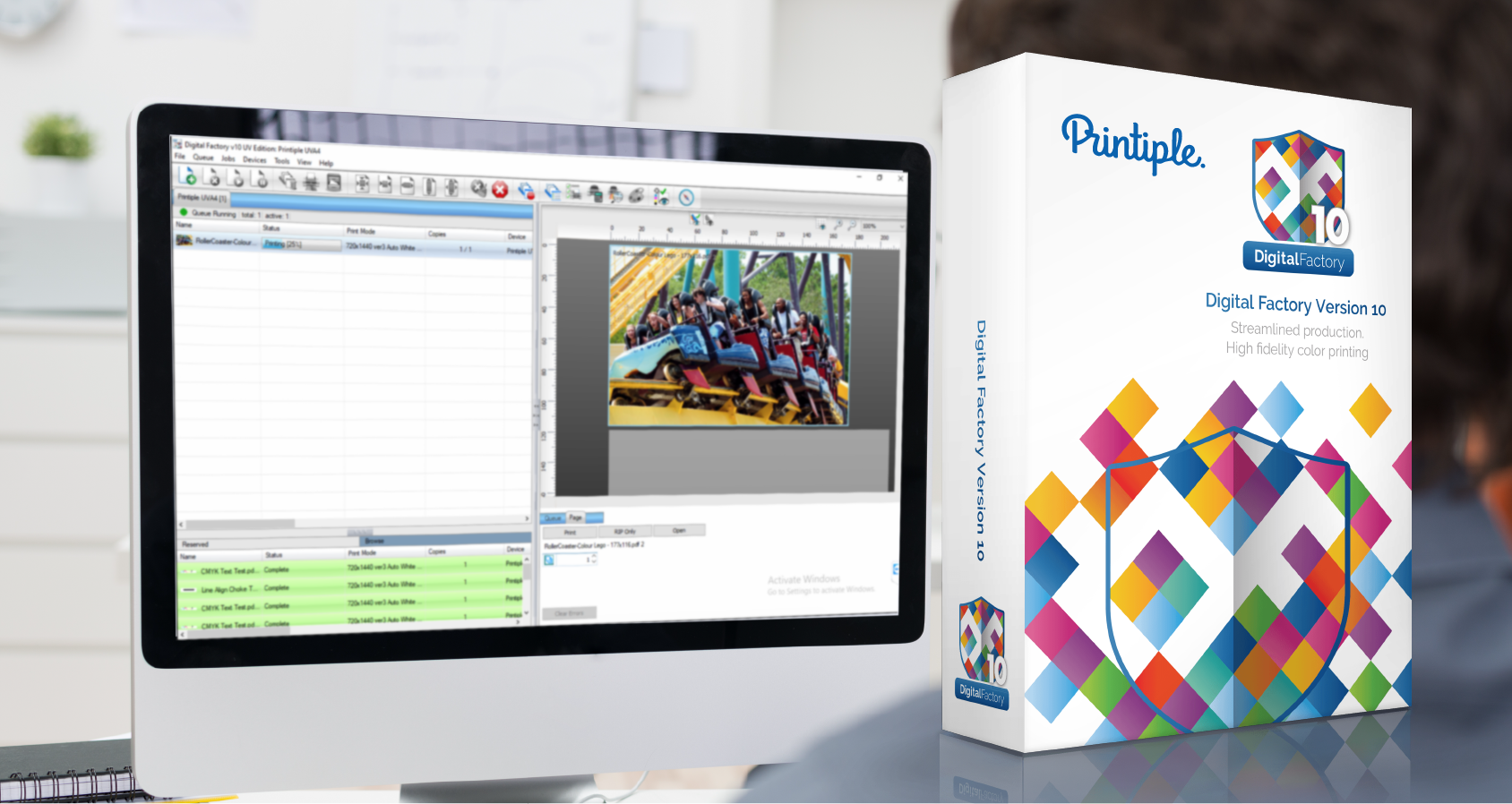Printiple UV RIP Software
UV printers are commercial printers which require RIP software (rasterising image processor) to process your artwork file into a print file for your required print. This software can be intimidating to a new user, but our RIP is designed to be a flexible and powerful tool which is simple enough for anyone to operate through dragging and dropping artwork files into preset print queues.
Auto-White
A base layer of white ink is usually required when printing your colour artwork on non-white substrates. With most RIPs this often consists of the laborious task of replicating colour vector layers and specifying them as ‘white spot colours’ in your artwork package before they can be printed. One of the most powerful and useful features of our RIP is its ability to automate the production of any required white ink layers. This fully automated feature saves hours of frustration and effort and once used is one feature you won’t be able to live without.
Automation
Every user has their own specific requirements for what they print and how they want to print it. Our RIP enables you to set up unlimited custom queues to set these specific properties for their prints. Want to automatically mirror or reposition your artwork when it’s sent to the printer?…send prints directly from Illustrator?…or operate hot folders allowing each job queue to be populated by simply dropping your completed print ready artwork into a specified folder on a network?
Workflow
Creating individual print queues to print jobs with specific properties is a very useful production tool. It allows your workflow to be as effective and efficient as possible with minimal effort on the user’s part. Designers can save work into a folder on a network and have that folder populate a specific print queue ready for production. Our RIP’s unlimited print queues and hot folders allow for some very useful customisation of your production capabilities.
System Requirements
| Printiple Digital Factory v.10 | |
|---|---|
| Operating System | Windows 10 (32/64bit - ALL updates MUST be installed) |
| CPU | Dual Core 2GHz or faster |
| RAM | 4GB |
| Resolution | 1280 x 800 minimum (1600 x 900 advised) |
| Hard Drive | 500GB+ |
| Connectivity | Internet connection required |